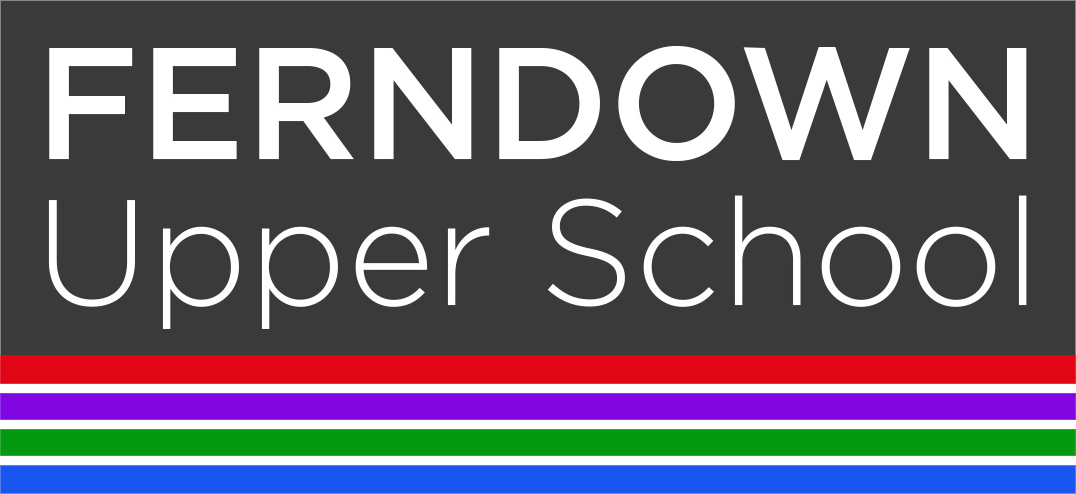Access School Email From Home
Accessing School Email from home on a personal device can be done in a number of ways, please follow the guidance below for the most popular two.
- Click the word Email at the top of this website, enter your school username and password when prompted, set your time zone (if prompted) to London and then you will have access to your mailbox in a web browser.
- Download the Outlook app from either the Apple App Store or the Google Play store depending on what type of device you have. Once downloaded and installed open the app and add an account, be sure to select Exchange if asked for what type of email account you are adding, enter your school email address and password to add your account. School email addresses follow the format of username@fernup.dorset.sch.uk (be sure to replace the word username with your own username)