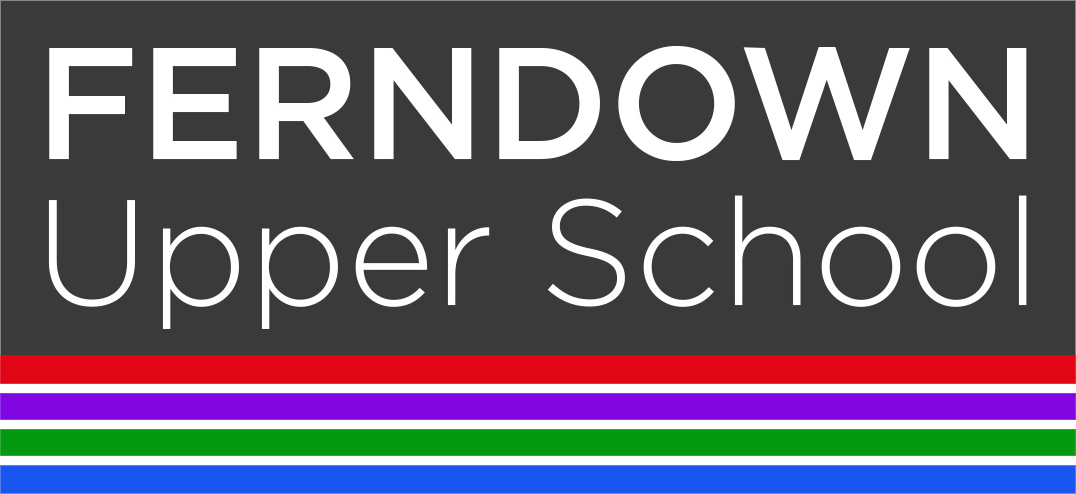Using an Xbox, Play Station or a Kindle to access Microsoft Teams
Alternative methods of accessing remote learning during lockdown
Xbox
- Plug a keyboard in to the Xbox USB slot
- Go in to my games and apps
- Find Microsoft Edge and select
- Type in: Microsoft teams and login to your account using your username and password.
- You can then access all the online content for home learning and watch live sessions.
- To move around you use the Xbox controller or plug in a mouse
- Use a headset to interact if you have one.
PlayStation
- Identify the PlayStation internet browser icon (it is WWW with dots around it)
- Press the PlayStation logo on the controller
- Go to the library and find options for games and applications
- Go in to applications and you will find the internet browser
- Type in Microsoft teams into the browser and login to your account using your username and password.
- You can then access all the online content for home learning and watch live sessions.
- Use a headset to interact if you have one.
Kindle
https://www.howtogeek.com/232726/how-to-install-the-google-play-store-on-your-amazon-fire-tablet/