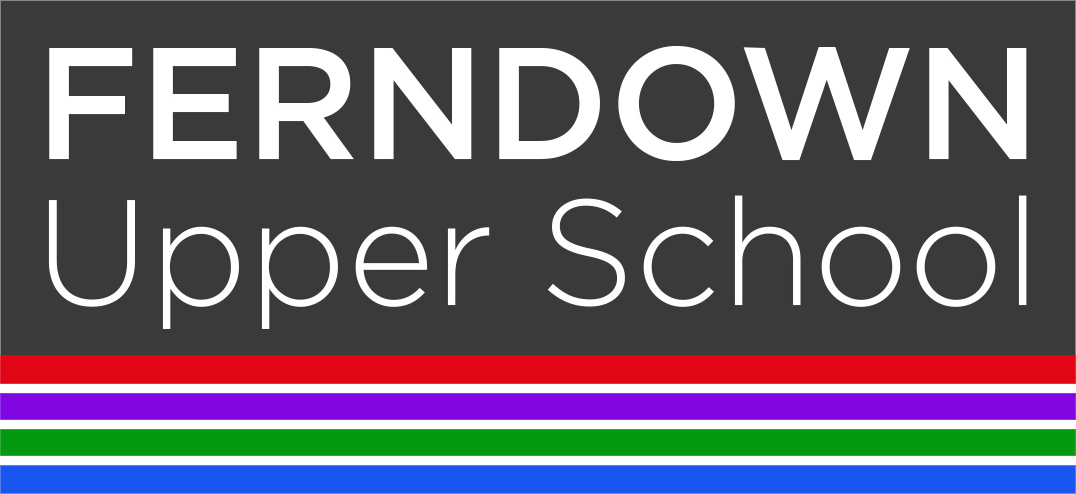Home / Mobile Access
Home / Mobile Access
Microsoft Teams
Document Access from Personal Devices
Home Access+ is a free system that we have implemented to allow both students and staff to access their documents as well as shared drives over the internet.
It is designed to be accessed on a computer (PC or Mac) accessing on a tablet or phone may cause issues with accessing documents.
Click the link below to access, enter your school username only and not your email address. It can take a few moments to login.
Once logged in, locate the file you require and click ‘Download’. Save the file somewhere on your computer, open it and work on it.
Once finished and wish to make it available again in school simply upload the file back to the desired location on Home Access +.
Printing from Personal Devices
Ferndown Upper School provide the ability for students to print from their own devices. Select your device type below for a guide on how to print.
Download Printer Setup for Windows
Download and install the setup file for Windows, select the printers you wish to add during installation. When prompted enter your School username and password to print. Funds will be deducted from your printing balance.
You must ensure you select black and white or colour in the print options before printing as you wont’t get the pop up asking if you want to convert it.
Remember printing in colour costs 5p per page.
Watch the video and follow the instructions.
Not all android programs support printing using this method.
You must ensure you select black and white or colour in the print options before printing as you wont’t get the pop up asking if you want to convert it.
Remember printing in colour costs 5p per page.
You must ensure you select black and white or colour in the print options before printing as you wont’t get the pop up asking if you want to convert it.
Remember printing in colour costs 5p per page.
You must ensure you select black and white or colour in the print options before printing as you wont’t get the pop up asking if you want to convert it.
Remember printing in colour costs 5p per page.
Microsoft Teams
Document Access
Home Access+ is a free system that we have implemented to allow both students and staff to access their documents as well as shared drives over the internet.
It is designed to be accessed on a computer (PC or Mac) accessing on a tablet or phone is not supported and may cause issues with accessing documents.
Click the link below to access, enter your school username only and not your email address. It can take a few moments to login.
Once logged in, locate the file you require and click ‘Download’. Save the file somewhere on your computer, open it and work on it.
Once finished and wish to make it available again in school simply upload the file back to the desired location on Home Access +.
Printing
Download Printer Setup for Windows
Download and install the setup file for Windows, select the printers you wish to add during installation. When prompted enter your School username and password to print. Funds will be deducted from your printing balance.
You must ensure you select black and white or colour in the print options before printing as you wont’t get the pop up asking if you want to convert it.
Remember printing in colour costs 5p per page.
Funds will be deducted from your printing balance.
You must ensure you select black and white or colour in the print options before printing as you wont’t get the pop up asking if you want to convert it.
Remember printing in colour costs 5p per page.
Download Android App
Watch the video and follow the instructions.
Funds will be deducted from your printing balance.
Not all android programs support printing using this method.
You must ensure you select black and white or colour in the print options before printing as you wont’t get the pop up asking if you want to convert it.
Remember printing in colour costs 5p per page.
Funds will be deducted from your printing balance.
You must ensure you select black and white or colour in the print options before printing as you wont’t get the pop up asking if you want to convert it.
Remember printing in colour costs 5p per page.
Microsoft Teams
Document Access from Personal Devices
Home Access+ is a free system that we have implemented to allow both students and staff to access their documents as well as shared drives over the internet.
It is designed to be accessed on a computer (PC or Mac) accessing on a tablet or phone may cause issues with accessing documents.
Click the link below to access, enter your school username only and not your email address. It can take a few moments to login.
Once logged in, locate the file you require and click ‘Download’. Save the file somewhere on your computer, open it and work on it.
Once finished and wish to make it available again in school simply upload the file back to the desired location on Home Access +.
Printing from Personal Devices
Ferndown Upper School provide the ability for students to print from their own devices. Select your device type below for a guide on how to print.
Download Printer Setup for Windows
Download and install the setup file for Windows, select the printers you wish to add during installation. When prompted enter your School username and password to print. Funds will be deducted from your printing balance.
You must ensure you select black and white or colour in the print options before printing as you wont’t get the pop up asking if you want to convert it.
Remember printing in colour costs 5p per page.
Watch the video and follow the instructions.
Not all android programs support printing using this method.
You must ensure you select black and white or colour in the print options before printing as you wont’t get the pop up asking if you want to convert it.
Remember printing in colour costs 5p per page.
You must ensure you select black and white or colour in the print options before printing as you wont’t get the pop up asking if you want to convert it.
Remember printing in colour costs 5p per page.
You must ensure you select black and white or colour in the print options before printing as you wont’t get the pop up asking if you want to convert it.
Remember printing in colour costs 5p per page.