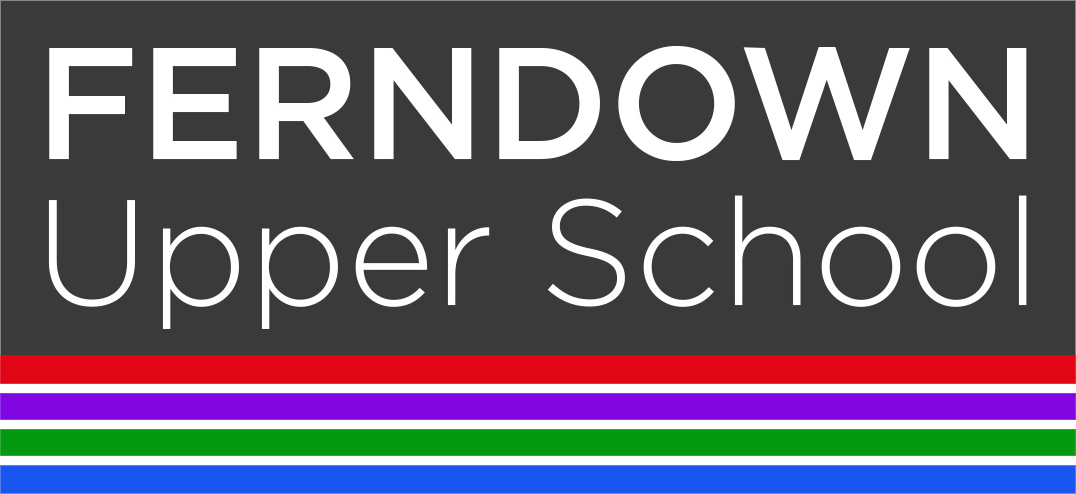Remote Learning - The Ferndown Way
All isolation and lockdown work is via Microsoft Teams
For more help, please use the guides below.
This information is intended to provide clarity and transparency to pupils and parents or carers, about what to expect from remote education where national or local restrictions require entire cohorts (or bubbles) to remain at home.
How FUS Responded To Lockdown
An Introduction into Remote Learning
- Accessing Learning Online (Apps and Guides)
What should my child expect from immediate remote education in the first day or so of pupils being sent home?
- How Will My Child Be Taught Remotely?
Will my child be taught broadly the same curriculum as they would if they were in school?
- What are your expectations for my child’s engagement and the support we as parents and carers should provide at home?
Remote Learning Apps and Resources
An Introduction into Remote Learning
Staying Safe Online
If you are concerned by any online behaviour either by your child or towards your child, please do contact the Pastoral Teams at school and we can support you with this.
What should my child expect from immediate remote education in the first day or so of pupils being sent home?
From the first day of lockdown, the school day will run online at the normal times between 8:30 and 2:40. Our routine will not be disrupted.
How will my child be taught remotely?
Tutor time will include a live element on Microsoft Teams and students will have the opportunity to check in with their tutor as well as complete quizzes and tasks with their fellow tutees. They will also watch regular assemblies for both House and Year Groups. The tasks in tutor support the wellbeing and mental health of students.
Each subject lesson will run for 50 minutes, leaving 10 minutes in between each to check work, upload it to Microsoft Teams and allow students a break away from their screens.
Some examples of our approaches are:
- As part of our Microsoft Teams live teaching: retrieval quizzes and tasks, questioning, modelling, explaining and providing opportunities to practice
- Microsoft forms for testing understanding
- Learning resources on platforms such as Oak National Academy lessons
- Textbooks and reading books that pupils have at home. Additionally, students have access to books through either Borrowbox (https://borrowbox.com) or Audible (https://audible.co.uk)
Details of lessons are uploaded on to Go4Schools (https://Go4Schools.com). Parents and carers have a personal login to this site and are able to see the work set by the teachers and support their child accordingly. They can also see House Points awarded and any concerns recorded (see below regarding non-submission of remote learning tasks).
Will my child be taught broadly the same curriculum as they would if they were in school?
In this scenario, full timetabled lessons will be delivered remotely. Students will be expected to be at a computer device throughout the school day, where they will complete assignments set via Teams and take part in remotely taught lessons.
Work will be set on Teams (and/or class notebooks) and Go4Schools for Lower School to ensure Parents and Students are clearly communicated expectations of learning that day.
Students will be following the same curriculum as they would in school and with online support will not miss out on aspects of the curriculum.
If my child does not have digital or online access at home, how will you support them to access remote education?
At the beginning of a lockdown we will contact parents to ascertain any digital or online access requirements and provide laptops for those needing them. We have also made additional mobile data available to our families via tutor request. If students do not have Wi-Fi (or enough Wi-Fi) parents are asked to contact the school and application is made for additional mobile data or Wi-Fi support through the DfE support packages. Laptops are also available to loan from school. Parents and students are encouraged through letters and Year group Teams pages to request the support. Follow up with any student not engaging leads to a discussion about Wi-Fi and any support needed here.
What are your expectations for my child’s engagement and the support we as parents and carers should provide at home?
We will contact parents regularly with updates on our approach to home learning during a lockdown, as well as offering support in terms of both access to IT devices and advice.
Our school day runs as normal to support parents: students need to be up at the normal time to register with their tutor and all lessons have a live element to them so that children are registered, making the routine a regular one.
How will you check whether my child is engaging with their work and how will I be informed if there are concerns?
Teachers will check that work is being submitted on Teams and offer support to students by contacting them on e-mail if this is not forthcoming. Teachers will enter an ‘H’ code on to Go4Schools once a week for parents to see to identify any students who have not submitted work. This enables us to see which students need additional contact and support. Our Pastoral Team will telephone parents and carers if there is a concern in this respect to listen, and offer advice.
How will you work with me to help my child who needs additional support from adults at home to access remote education?
We recognise that some pupils, for example some pupils with special educational needs and disabilities (SEND), may not be able to access remote education without support from adults at home. We acknowledge the difficulties this may place on families, and we will work with parents and carers to support those pupils in the following ways:
- A Teaching Assistant at school will be working with students and parents, liaising by email and on the telephone to support those students with special educational needs and disabilities who need additional support to access lessons.
- The Teaching Assistant will act as a ‘first port of call’ when parents make contact and will know the students well in their care.
Pastoral Care
The pastoral team (Head of Year and Pastoral Managers) will also make regular contact with all students to support their emotional health and wellbeing. If you have any safeguarding concerns, please report these in the usual way to the DSL (Jo Taylor / Niki Nolan-Ford) and use the school website and wellbeing cards for support with a range of issues.
If a student is self-isolating and the school is open:
Teaching staff will place work on their Microsoft Teams pages on a regular basis that will cover the learning required. Students can email the member of staff directly with questions about this work.
If the class size has diminished so that there are more students at home than in school, the teacher will move the lesson online and deliver it live, on Teams.
Study Times and Timetable
How long can I expect work set by the school to take my child each day?
Y9-Y11 (KS3/4) | All year groups will receive 5 subject lessons per day (exc. Core PE), where 50min of content will be delivered or provided. 10min will be allocated at the end of the lesson for students to upload their work or to take a possible comfort / screen break. This follows timetable as shown below. Tutor time is also provided at the beginning of the day for 20min. |
Y12-14 (KS5) | Sixth Form lessons can occur between 8:30 and 15:40 and students must be available at these times. Lesson content will be delivered and provided according to normal timetable which is from 3-6hr per day. Additional self-study work for independent study sessions will ensure every student has at least has 5 hrs of work per day. |
School Timetable (For all students)
8:30-8:50: Tutor Time
8:50-9:40: Period 1
9:50-10:40: Period 2
10:40-11:10: Break
11:10-12:00: Period 3
12:10-13:00: Period 4
13:00-13:40: Lunch
13:40-14:30: Period 5
14:40-15:30: Period 6 (Sixth Form Only)
How Will My Child Be Taught Remotely?
Most lessons from the school will contain a ‘live element’, these may vary from lesson to lesson but include:
- The teacher delivering part(s) or the whole lesson live via Teams: retrieval quizzes and tasks, questioning, modelling, explaining and providing opportunities to practice
- A video recording of the teacher or other video provided via other platforms including Oak National Academy
- Sixth Form students working together in study groups on a task set by the teacher
Other remote teaching approaches that may be used in addition include:
- Class Notebooks (OneNote)
- Printed paper booklets, textbooks or workbooks
- Online Learning platforms include Tassomai, Heggarty, My Maths and GCSE POD
- Teams Add-ons including Microsoft Whiteboard
- Commercially available websites
- Live Coding sessions (Using Python 3.0)
- Longer Term project work or internet research related activities
- Art Projects
Please note the nature of our broad curriculum means subjects are taught in different ways and the type of work students are expected to complete is diverse, e.g. computer science vs. art.
Engagement and Feedback
What are your expectations for my child’s engagement and the support that we as parents and carers should provide at home?
We expect all our students to engage, we have tried our best to ensure all our students have access to the internet and digital devices suitable for remote learning needs. If you do not feel your child has this we may be able to help, please contact your child’s head of year in the first instance.
headofyear9@fernup.dorset.sch.uk
headofyear10@fernup.dorset.sch.uk
headofyear11@fernup.dorset.sch.uk
sixthform@fernup.dorset.sch.uk
Should you require help with IT our IT department will try to help, please email:
itsupport@fernup.dorset.sch.uk
Each tutor time and timetabled lessons a register will be taken to check participation. Parents can see this attendance on the Go4Schools timetable of their child. This will be monitored by our Pastoral Team who will be in contact to check up and support students who are not engaging.
We expect parents to support student engagement as they normally would do for schoolwork and we thank you in advance for this additional support you are providing.
How will you check whether my child is engaging with their work and how will I be informed if there are concerns?
Every lesson teachers will check how students are engaging, whether this is through questioning or completion of activities. In some lessons completion of work via Teams Assignment Hand Ins, Class Notebooks or Coursework submissions will be checked to ensure work is a) handed in and b) to an expected quality.
Lack of work or sufficient quality will result in ‘H’ codes being logged on the Go4Schools system which can be seen by parents/carers and are monitored by our Directors of Learning and Pastoral Team. Parents will be contacted and supported further if there is a concern and an action agreed to ensure learning is taking place.
How will you assess my child’s work and progress?
Like in normal learning the range of assessment to monitor progress is diverse. Every half-term we will still allocated every student an ‘AtL’ or Attitude to Learning grade. This will be based on engagement in lessons and quality of work submitted during remote learning.
Formal grading of work is more difficult in a remote-learning situation and can be less reliable as there are less controls in place. However, formal assessment of progress may include but not limited to:
- Microsoft Forms/ Online Tests
- Submission of written work or essays
- Coursework submission
- Creative subject pieces, e.g. photography, art etc
- Oral assessment (in languages)
We’d like to remind students and parents that cheating on assessments is not allowed as our staff need to get an accurate measure of progress to ensure your children are supported to improve effectively. We would appreciate parents checking whether students can access other sources during academic assessments to minimise this from happening.
Feedback
Feedback on work will be done in a range of ways, this may include but is not limited to:
- Whole-Class Feedback (Verbally and written)
- Individual feedback (Particularly on coursework pieces)
- Verbal feedback during live lessons
Notes on Go4Schools where there is lack of engagement or regular poor-quality work submissions
Supporting Those With Additional Needs
Our teachers ensure that remote learning work is accessible to students with additional needs.
We recognise that some pupils, with special educational needs and disabilities (SEND), may not be able to access remote education without support from adults at home. We acknowledge the difficulties this may place on families, and we will work with parents and carers to support those pupils in the following ways:
- A Teaching Assistant at school will be working with students and parents, liaising by email and on the telephone to support those students with special educational needs and disabilities who need additional support to access lessons.
- The Teaching Assistant will act as a ‘first port of call’ when parents make contact and will know the students well in their care.
Where this is not sufficient, students may be invited in for additional support with our SEND team who are in school during lockdown. These students then will have access to TA assistance to complete the same work as others at home.
The school will also monitor the engagement of its students via Go4Schools and the logging of N (for lesson non-attendance) and H codes (for lack of/quality of work submissions), and where it is clear that the student requires more support to engage with our remote learning, they will be contacted by their Pastoral Manager or Head of Year and will be invited into school.